Offtopic
Currently volunteering in organisation called “Erasmus student Network Lithuania”. Working with a team to develop internal HR system.
Intro
Looking at the requirement - there is a need to display data. A list of users. And some actions which can be done with each of the user. Table is a good way to make data look good.
Let’s try to design how could this table look.
Basic requirements
- Table might need to display hundreds of records - pagination
- No need for selecting rows
- There will be action buttons in each row to interact with user
- Inline editing
- Should look nice (we don’t really care about design, just nice is enough)
- Filtering
- Sorting
Attempt #1
Using bootstrap - just the markup with some *ngFor magic.
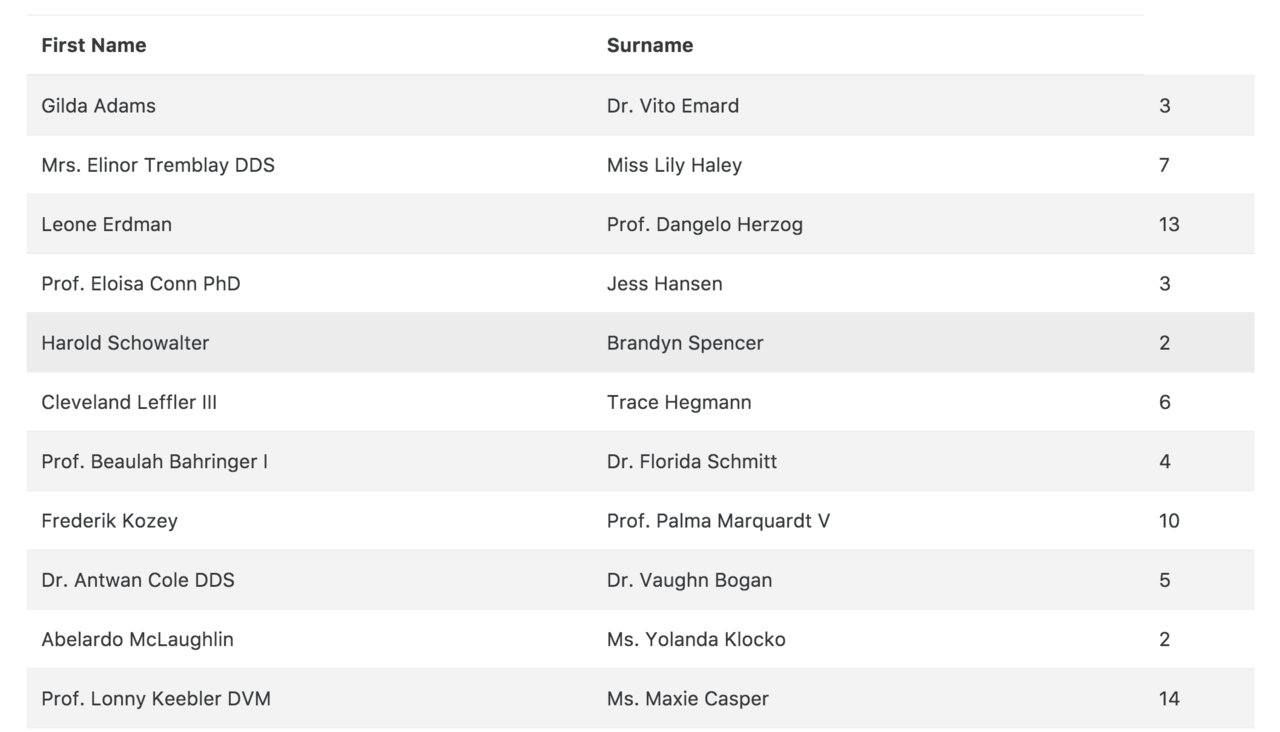
<table class="table table-striped table-hover">
<thead>
<tr>
<th>First Name</th>
<th>Surname</th>
</tr>
</thead>
<tbody>
<tr *ngFor="let user of users"
>
<td>{{user.name}}</td>
<td>{{user.surname}}</td>
<td>{{user.section}}</td>
</tr>
</tbody>
</table>
What is cool about this - just because of table-striped class we get odd/even rows and because of table-hover class rows have hover effect. While this is simple enough - we don’t have pagination, filtering and sorting - and this would require us put some real angular code. While using helpers from ng-bootstrap like pagination could speed us up - but there should be a more complete solution just for the table.
Attempt #2
There are other more complete solutions to the table like: angular2-data-table or ng2-table - which has all the features we discussed earlier.
angular2-data-table looks like more successful project (and has more features), but I have already tried it out - so let’s go with ng2-table.
If you are choosing between those two - go with angular2-data-table.
There is enough documentation of table to just copy and adjust the code to have a working example. It is just that in example it uses pagination of ng2-bootstrap, while I am using ng-bootstrap. For consistency sake I changed few lines and it works like a charm. Although the table itself could be transformed to component - we can skip this until we need another table.
You can check code:
Table currently looks like this -
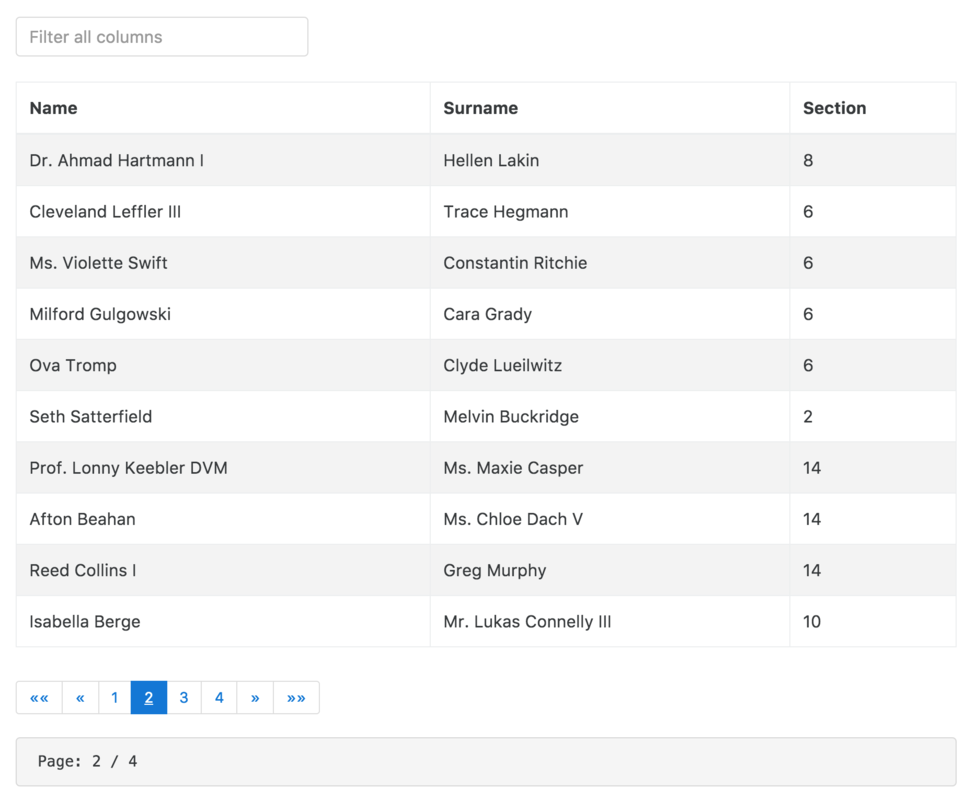
Let’s check what requirements we fulfilled -
- Table might need to display hundreds of records - pagination
- No need for selecting rows
- There will be action buttons in each row to interact with user
- Each row will have inline editing
- Should look nice (we don’t really care about design, just nice is enough)
- Filtering
- Sorting
And there seems to be no good way to have inline-editing or buttons. After checking project code - it seems to be really old (using [innerHtml]), without tests - probably abandoned.
Attempt #3
Let’s get rid of ng2-table. Use it’s API ideas and just implement simple functionality we need. No need to make it reusable.
Table template
Let’s bring back the good ol’ bootstrap in attempt #1 one and few enhancements.
First we want to have columns as an for easier sorting and etc. While we are at it - we can introduce interface Column just for better types. Same idea with rows instead of users. Easier to manipulate later for us.
<table class="table table-striped table-hover">
<thead>
<tr>
<th *ngFor="let column of columns">{{column.title}}</th>
</tr>
</thead>
<tbody>
<tr *ngFor="let row of rows"
>
<td *ngFor="let column of columns">
{{getData(row, column)}}
</td>
</tbody>
</table>
Pagination works, table loads.
Filtering
We are now not depending on ng2-table anyyway, except its’ API and documentation.
We want our all fields filter to work to filter our rows.
<input *ngIf="config.filtering"
placeholder="Filter all columns"
[(ngModel)]="config.filtering.filterString"
class="form-control"
(keydown)="onChangeTable(config)"/>
Changed the directive of ng2 table to ngModel - to bind it to filtering string + custom change event - changed it to keypress and we have desired functionality. So far so good.
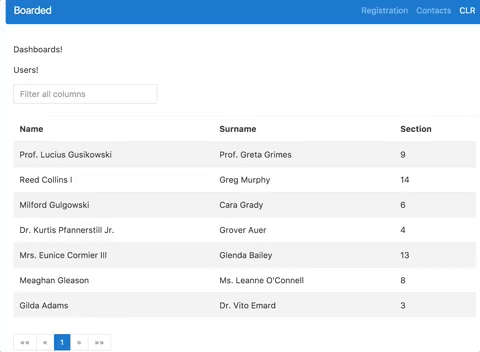
Sorting
From the api it seems that columns need to have sort property which is either 'desc', 'asc', ''(unsorted)
Let’s make it a little more cleaner by limiting string in our interface:
interface Column {
title: string,
name: string,
sort? : 'desc' | 'asc' | ''
}
Sorting function seems complicated -
public changeSort(data: any, config: any): any {
if (!config.sorting) {
return data;
}
let columns = this.config.sorting.columns || [];
let columnName: string = void 0;
let sort: string = void 0;
for (let i = 0; i < columns.length; i++) {
if (columns[i].sort !== '' && columns[i].sort !== false) {
columnName = columns[i].name;
sort = columns[i].sort;
}
}
if (!columnName) {
return data;
}
// simple sorting
return data.sort((previous: any, current: any) => {
if (previous[columnName] > current[columnName]) {
return sort === 'desc'
? -1
: 1;
} else if (previous[columnName] < current[columnName]) {
return sort === 'asc'
? -1
: 1;
}
return 0;
});
}
Let’s see how can we make this more simple by keeping the functionality
public changeSort(data: any, config: any): any {
if (!config.sorting) {
return data;
}
const columns = this.config.sorting.columns || [];
const columnWithSort: Column = columns.find((column: Column) => {
/* Checking if sort prop exists and column needs to be sorted */
if(column.hasOwnProperty('sort') && column.sort !== '') {
return true;
}
});
return data.sort((previous: any, current: any) => {
if (previous[columnWithSort.name] > current[columnWithSort.name]) {
return columnWithSort.sort === 'desc'
? -1
: 1;
} else if (previous[columnWithSort.name] < current[columnWithSort.name]) {
return columnWithSort.sort === 'asc'
? -1
: 1;
}
return 0;
});
}
Sorting seems to be working - just that there are no events which trigger sorting. Now only works from initial config.
What is needed - upon clicking on it should sort that column showing icons needed.
<th *ngFor="let column of columns" (click)="sortByColumn(column)">
Triggers the function the new function I just wrote - which updated the columns sorting
public sortByColumn(columnToSort: Column) {
const sorting: Array<Column> = Object.assign({}, this.config.sorting).columns;
const sorted = sorting.map((column: Column) => {
if (columnToSort.name === column.name) {
const newSort = column.sort === 'asc'
? 'desc'
: 'asc';
return Object.assign(column, {sort: newSort});
} else {
return Object.assign(column, {sort: ''});
}
});
const config = Object.assign({}, this.config, {
sorting: {columns: sorted}
});
this.onChangeTable(config);
}
All is left to add some icons to indicate currently sorted columns. Bootstrap 4 currently has this nice “TODO” in Icon fonts. Let’s go with font-awesome.
<i *ngIf="columnSortWay(column) !== ''" class="fa fa-sort-alpha-{{columnSortWay(column)}}" aria-hidden="true">
</i>
Looks good! And changes on click.
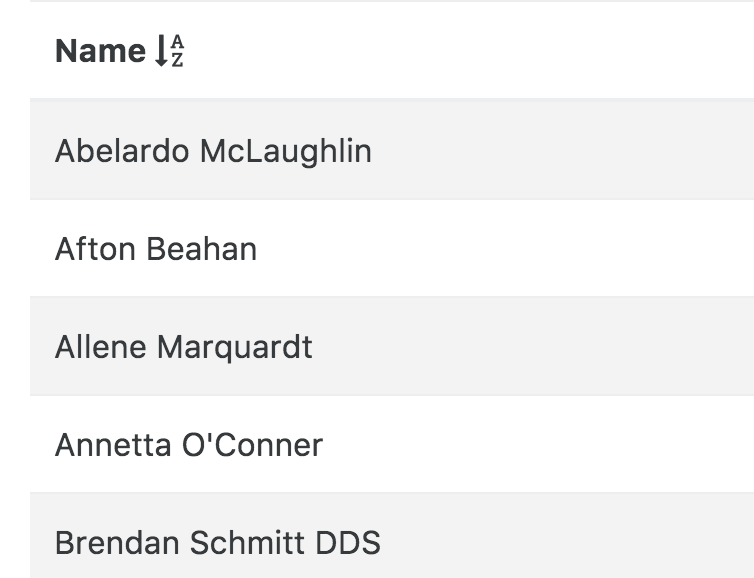
Continuing
Let’s look at our requirements list.
- Table might need to display hundreds of records - pagination
- No need for selecting rows
- There will be action buttons in each row to interact with user
- Inline editing
- Should look nice (we don’t really care about design, just nice is enough)
- Filtering
- Sorting
We are at same position as before - its just that we have as much freedom as we want to upgrade our table!
Inline editing
Next we want inline editing. Users clicks edit icon - all fields become editable. Once user click out - they become static again and field is saved.
Let’s do it the simple way.
Icon itself
<i class="fa fa-pencil-square row-icon"
(click)="editRow(i)"
>
If to display input for editable row. For now let’s go with simple variable - we just need to keep number of row we are editing.
<div *ngIf="editableRowNumber === i">
<input [ngModel]="getData(row, column)">
</div>
<div *ngIf="editableRow !== i">
{{getData(row, column)}}
</div>
And for this I am going to hell. Simple solution for editing cancellation?
@HostListener('document:click', ['$event.target'])
public onClick(targetElement: HTMLElement) {
const tagsNotToInteractWith = ['INPUT', 'I', 'TH'];
const interact = tagsNotToInteractWith.reduce((result, item) => {
return result && targetElement.tagName != item;
}, true);
if(interact) {
this.updateUser();
this.editableRowNumber = -1;
}
}
Yep. Catching all clicks and checking if they are not th (sorting), input (all inputs we want to ignore) or i (icons, edit-icon). Basic version should work for now. NOTE - we probably can do something smarter with ViewChild checking if it inside/outside of component, but we want to cancel in component also.
Will make a good post in the future to refactor!
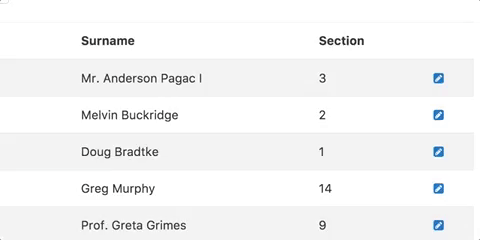
We have the UI working for inline editing - what is left is saving the data.
Let’s do it a fast way (will definitely need refactor - but that is what love) -
private editableRow: Array<any> = [];
public updateEditableRowData(data: any, column: Column) {
this.editableRow[column.name] = data;
}
and
<input #input [value]="getData(row, column)" (blur)="updateEditableRowData(input.value, column)">
Now UI is outputting the values we need and we have row number in component state.
Lastly, let’s just merge old and new user data:
private updateUser() {
if(this.editableRowNumber !== -1) {
const originalUser = this.rows[this.editableRowNumber];
const updatedUser = <User>Object.assign(originalUser, this.editableRow);
this.userService
.updateUser(updatedUser)
}
}
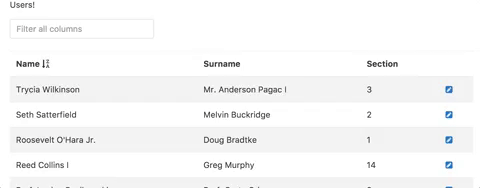
The way service is implemented I’ll leave for another post. However if you are interested you can check code here - request.service.ts user.service.ts
If we check our requirements list
- Table might need to display hundreds of records - pagination
- No need for selecting rows
- There will be action buttons in each row to interact with user
- Inline editing
- Should look nice (we don’t really care about design, just nice is enough)
- Filtering
- Sorting
It seems we have filled all of them. All is left are some small tweaks.
Until next time!
Feedback
If you have any suggestions - I am eagerly waiting for feedback. https://benetis.me/posts/contact-me/